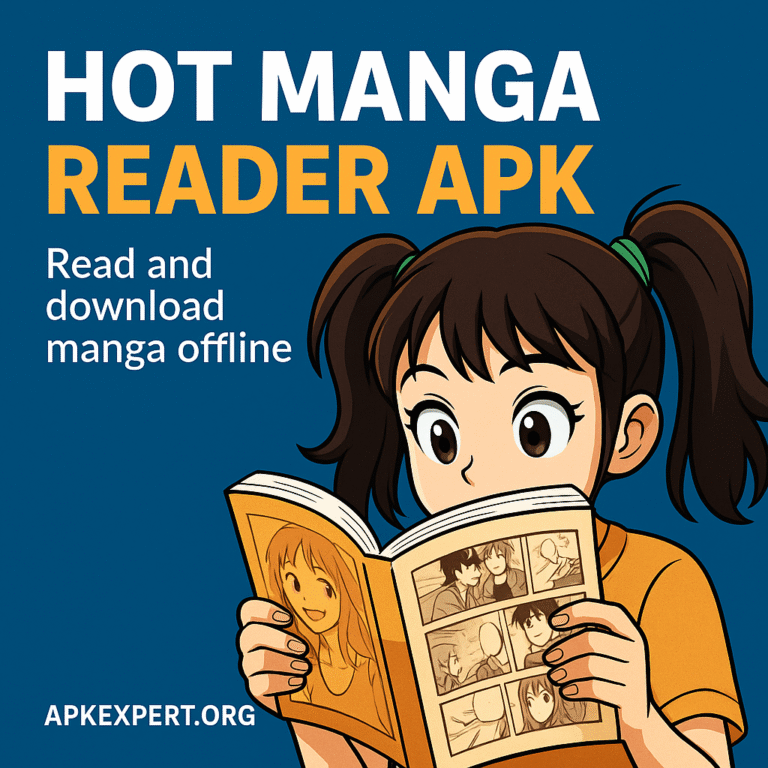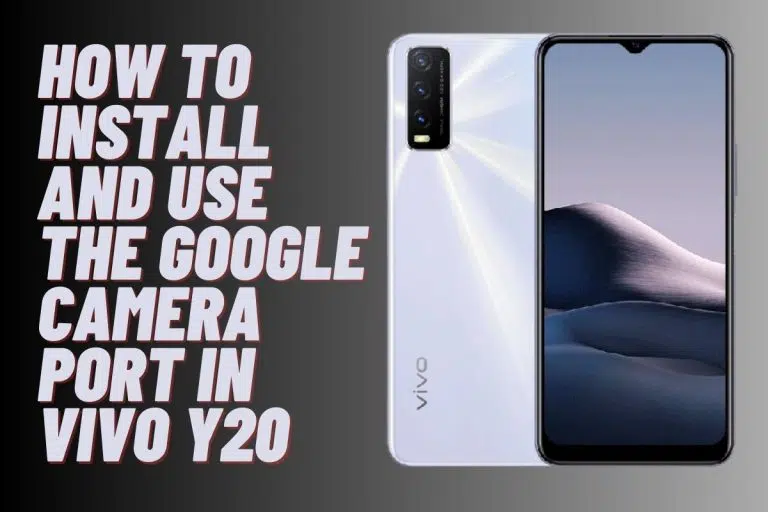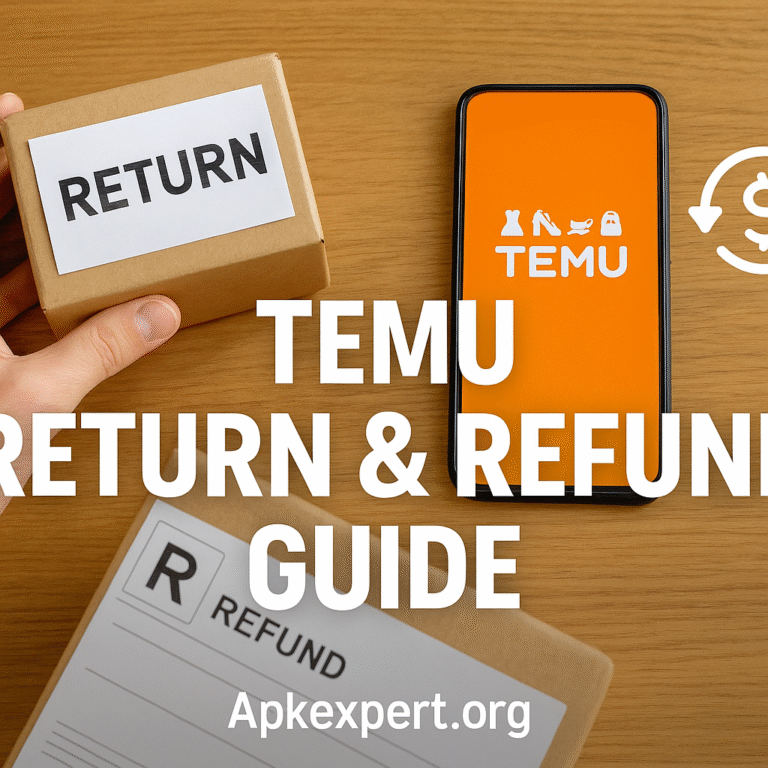Create AI Video for YouTube, TikTok and Facebook using Canva
Introduction to AI-generated videos
In today’s digital age, video content has become the king of online engagement. With the rise of social media platforms like YouTube, TikTok, and Facebook Reels, creating captivating videos has become essential for businesses and content creators to reach their target audience. However, producing high-quality videos can be time-consuming and expensive. because some of video making apps are paid, you can see the comparison of canva free vs paid version here. Now, That’s where AI-generated videos come into play. you can create these videos by using Canva Mod APK for free.
Importance of AI video creation for YouTube, TikTok, and Facebook Reels
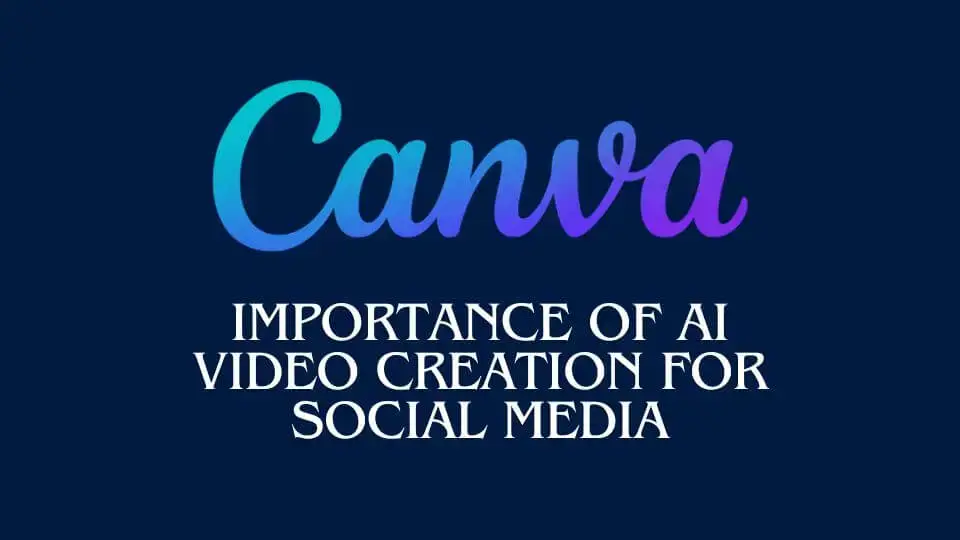
AI video creation offers a cost-effective and efficient solution for producing engaging content for various social media platforms. Whether you’re a small business owner, a marketer, or a content creator, or making money online. Leveraging AI technology can help you stay ahead of the competition by delivering visually stunning videos in a fraction of the time it would take with traditional methods.
Understanding Canva as a tool for AI video creation
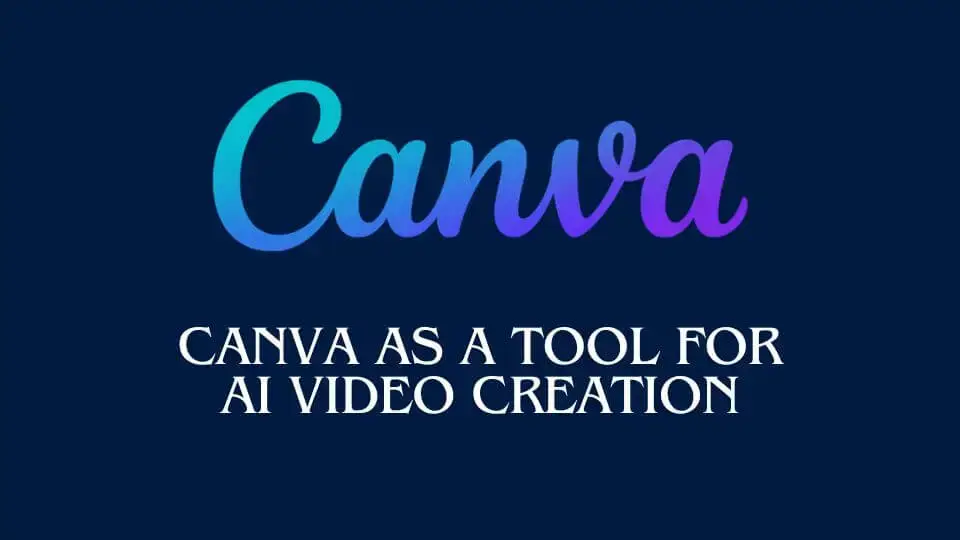
Canva is a popular graphic design platform that has recently expanded its capabilities to include video editing features. you can create any kind of digital product by using canva. With Canva’s intuitive interface and extensive library of templates and assets, creating AI-generated videos has never been easier. Whether you’re looking to create tutorials, product demos, or promotional videos, Canva provides all the tools you need to bring your vision to life.
Step-by-step guide to creating AI videos on Canva
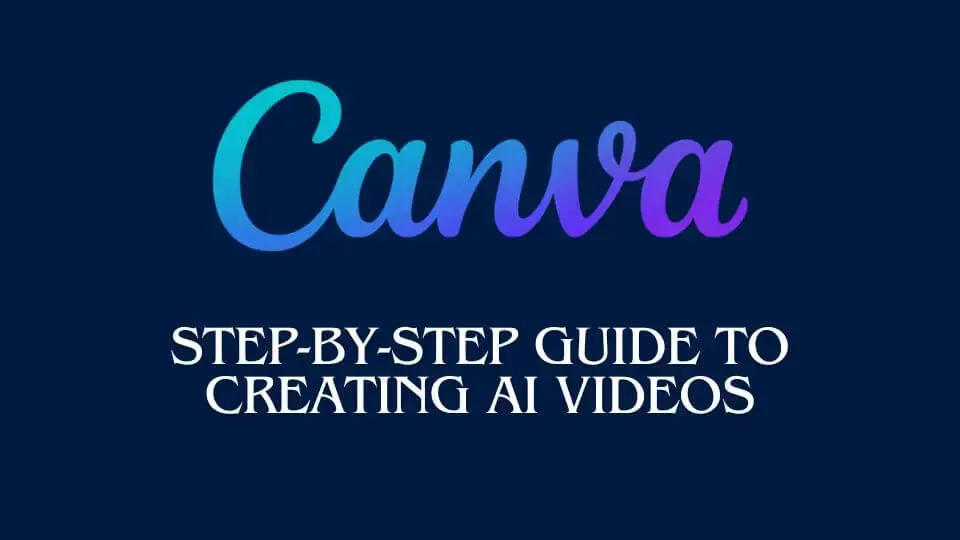
Setting up Canva for video creation
To get started, simply log in to your Canva account or sign up for free if you haven’t already. Once you’re logged in, navigate to the “Create a design” section and select the “Video” option.
Canva offers a wide range of pre-designed templates for various video types, including social media posts, ads, and presentations. Browse through the available templates and choose one that best fits your project’s needs.
Customizing elements for your video
Once you’ve selected a template, you can customize it to match your brand’s style and messaging. Add your own images, videos, and text, and adjust the layout and colors as needed.
Adding text and effects
Enhance your AI-generated video with text overlays, animations, and special effects. Canva’s drag-and-drop editor makes it easy to add dynamic elements to your video to grab viewers’ attention.
Exporting your AI-generated video
Once you’re satisfied with your video, simply click on the “Download” button to export it in your desired format. Canva offers a range of export options, including MP4, GIF, and PDF, allowing you to easily share your video across multiple platforms.
Tips for optimizing AI videos for YouTube, TikTok, and Facebook Reels
Creating AI videos is just the first step. To maximize your video’s reach and engagement, it’s essential to optimize it for each platform’s specific requirements.

Understanding platform-specific requirements
Each social media platform has its own guidelines and best practices for video content. Familiarize yourself with the recommended aspect ratios, video lengths, and file sizes for YouTube, TikTok, and Facebook Reels to ensure your videos look their best on each platform.
Incorporating trending hashtags and keywords
To increase your video’s visibility and discoverability, research trending hashtags and keywords relevant to your niche and incorporate them into your video’s title, description, and tags.
Crafting engaging thumbnails
A compelling thumbnail can make all the difference in attracting viewers to your video. Choose a visually striking image that accurately represents your video’s content and sparks curiosity.
Best practices for promoting AI videos on social media platforms
Creating high-quality AI videos is only half the battle. To effectively reach your target audience, it’s essential to promote your videos through strategic marketing tactics.
Creating compelling captions
Craft engaging captions that complement your video and encourage viewers to take action, whether it’s liking, commenting, or sharing. Use emojis, questions, and calls to action to prompt engagement.
Leveraging influencers and collaborations
Partnering with influencers and collaborating with other content creators can help amplify your video’s reach and expose it to a broader audience. Identify influencers in your niche and reach out to them to explore partnership opportunities.
Engaging with your audience through comments and messages
Don’t forget to actively engage with your audience by responding to comments and messages promptly. Building a strong rapport with your viewers can foster loyalty and encourage repeat engagement.
Conclusion
AI video creation has revolutionized the way we produce and consume video content on social media platforms like YouTube, TikTok, and Facebook Reels. do you know that tiktok does offer creator rewards as coins you wanna know value of 1000 tiktok coins to USD? By harnessing the power of AI technology and leveraging platforms like Canva, businesses and content creators can create professional-looking videos that captivate audiences and drive engagement