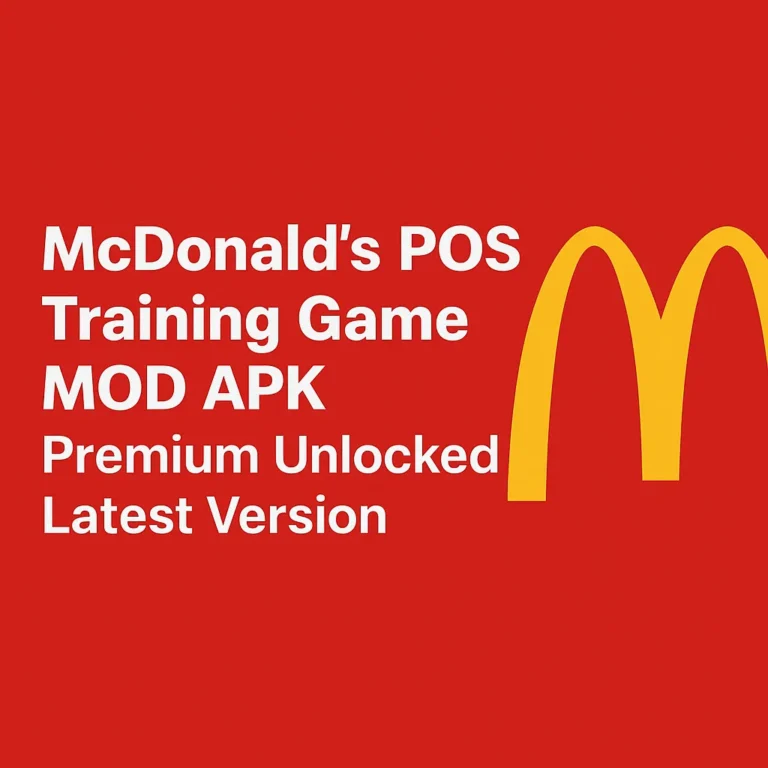Emulation Station APK for Android – Download ES-DE 3.0.0 Retro Game Launcher Free
Emulation Station APK – All-in-One Retro Game Launcher for Android
What is Emulation Station APK (ES-DE)?
Emulation Station APK is a powerful, visually polished front-end for retro game emulators. It’s designed for users who want to relive classic gaming moments on their Android devices without juggling dozens of emulator apps. ES-DE stands out with its graphical user interface, intuitive navigation, and deep customization features.
Originally built for desktop environments, the Android version now offers the same seamless experience. Whether you’re a fan of NES, SNES, Sega Genesis, or PlayStation 1, this multi-platform launcher makes accessing, browsing, and launching ROMs effortless.

Why Choose Emulation Station on Android?
There are many emulators and game launchers available, but Emulation Station APK brings everything together under one roof. Here’s why Android gamers are switching to it:
Centralized retro game access
Fully themed, high-resolution interface
Integration with RetroArch and other standalone emulators
Personalized user experience with adjustable themes and layout
Regular updates from the development community
You don’t need to jump between emulator apps anymore—ES-DE is your central hub.
Key Features of Emulation Station APK 3.0.0
1. Multi-Platform Emulator Support
One of the biggest advantages of ES-DE is its wide compatibility. It supports a range of systems such as:
NES, SNES

Sega Genesis, Game Gear
PlayStation 1
Game Boy, GBA, GBC
MAME Arcade ROMs
And many more…
You can configure either RetroArch cores or standalone emulators depending on your preference.
2. Fully Customizable Interface
Every element of Emulation Station can be tailored:
Choose from various visual themes
Adjust display options, menu behavior, and background art
Group games by genre, system, or favorites
Display metadata such as box art, ratings, and description
This gives you full creative control over how your retro gaming library looks and feels.

3. Integration with RetroArch
ES-DE works seamlessly with RetroArch, a powerful emulator suite that uses “cores” to emulate different systems. This means:
No need for multiple apps
Unified controls and configuration
Consistent visual and performance settings across all consoles
RetroArch and Emulation Station together create the ultimate emulator combo.
4. Touchscreen & Controller Compatibility
Whether you prefer touchscreen or external controllers, Emulation Station supports both:
Use on-screen controls on your phone or tablet
Pair Bluetooth gamepads for console-like play
Fully remappable controls for each system
It ensures a comfortable gaming experience no matter how you play.
5. Lightweight and Efficient
With a size of just 13.1 MB, Emulation Station APK runs smoothly even on budget phones. Despite its small size, the app offers robust features and responsive performance.
Its low resource usage ensures games load fast without lag or crashes.
How to Set Up Emulation Station APK on Android
Getting started with ES-DE is simple, though you’ll need a few things:
Step 1: Install the APK
Download and install the Emulation Station APK from a trusted source like apkexpert.org.
Step 2: Add BIOS & ROMs
For some emulators (like PS1 or Sega CD), you’ll need BIOS files. Place your ROMs and BIOS in organized folders.
Step 3: Configure Systems
Open the app and go to system configuration. Select which emulator core or app you want to associate with each console.
Step 4: Download Game Metadata
Use the built-in scraper to download box art, descriptions, and ratings.
Step 5: Enjoy Your Games
Browse through your newly organized library and tap to launch any retro classic.
Tips to Enhance Your Experience with ES-DE
Use a gamepad for more authentic gameplay.
Install RetroArch first for seamless emulator management.
Organize ROMs in folders named after the platform (e.g., “NES”, “PSX”) for auto-detection.
Apply custom themes from the official ES-DE GitHub for a personalized look.
Update BIOS files to the latest version for compatibility.
Pros and Cons of Emulation Station APK
✅ Pros:
Centralizes all your retro games
Easy to use and navigate
Works with a wide range of systems
Looks amazing with custom themes
Great community support
❌ Cons:
Requires manual setup for ROMs and BIOS
Some games might not run if improperly configured
Not all emulator cores support touch input well
Community Reviews & User Experiences
⭐⭐⭐⭐⭐
“I’ve been using RetroArch for years, but this interface makes it so much easier to find and launch games!”
— Jake, Retro Gaming Enthusiast
⭐⭐⭐⭐
“Setup was tricky at first, but once done, Emulation Station turned my Android tablet into a complete retro console.”
— Anita, Android Gamer
⭐⭐⭐⭐⭐
“The ability to organize by console, genre, and metadata makes my collection look stunning. Worth every second of setup.”
— Luis, App Reviewer
Download Emulation Station APK 3.0.0
📦 Size: 13.1 MB
📱 Requirements: Android 5.0 or above
🌐 Version: 3.0.0
🕹️ Developer: ES-DE Team
🔗 Download Emulation Station APK

Frequently Asked Questions (FAQs)
❓ Is Emulation Station APK legal?
Yes, the app itself is legal. However, downloading ROMs or BIOS files may violate copyright laws unless you own the original copies.
❓ Do I need internet to use Emulation Station?
No, once everything is set up, you can play offline. You only need internet for downloading metadata and initial installation.
❓ Can I use it on TV boxes or tablets?
Absolutely! It’s optimized for all Android devices, including Android TV, tablets, and even handheld consoles like GPD or AYN Odin.
❓ Does it support automatic game recognition?
Yes. The built-in scraper can automatically detect and categorize most games by pulling metadata and artwork from the web.
Final Thoughts – Should You Try Emulation Station APK?
If you’re passionate about retro gaming and want a clean, powerful interface to organize your emulators and games, Emulation Station APK is an absolute must-have. With high compatibility, visual appeal, and full emulator support, it’s the easiest way to carry your childhood gaming library in your pocket.
🔁 Whether you’re exploring NES classics, Sega masterpieces, or PlayStation 1 favorites, Emulation Station APK on Android delivers a nostalgic, hassle-free gaming experience.



![Star Trek Fleet Command Cheats Codes [Updated] – Daily Free Rewards](https://apkexpert.org/wp-content/uploads/Star-Trek-Fleet-Command-Cheats-Active-Codes-Strategic-Tips-768x768.png)