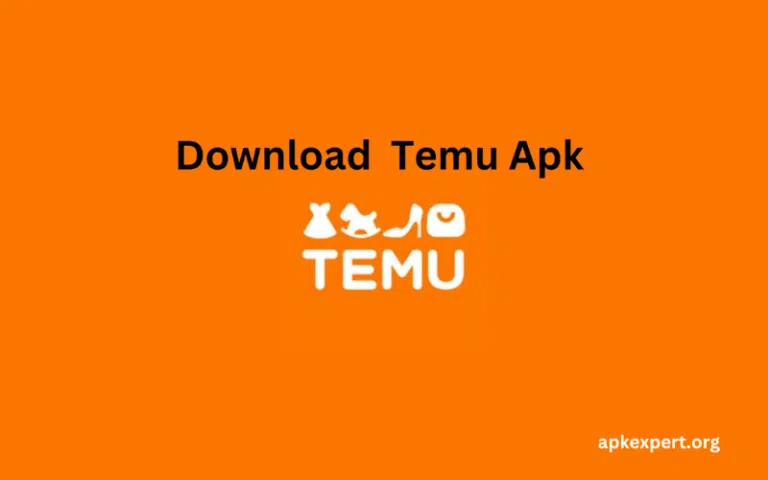How to Shop Safely on Temu This New Year 2026 – Holiday Shopping Tips from an IT Support Provider
The New Year 2026 shopping season is in full swing, and Temu apk is once again leading the charge with deep discounts on electronics, fashion, household goods, and more. But before you load your cart and click “Buy Now,” there’s one crucial thing to consider: online shopping safety.
As an IT support provider working with individuals and businesses across the U.S., we’ve seen firsthand how cyber threats, fake apps, and phishing scams can ruin the excitement of a great deal. This article will guide you through safe Temu shopping practices for 2026, ensuring your holiday is filled with joy—not fraud.
Why Temu Is So Popular in 2026
Temu has cemented itself as a favorite U.S. marketplace, especially during major events like New Year’s Day, Black Friday, and Cyber Monday. The app boasts:
-
Unbeatable prices
-
Flash deals and limited-time coupons
-
Easy ordering via mobile or desktop
-
Thousands of trending items in fashion, beauty, electronics, home, and more
However, popularity makes Temu a prime target for scammers looking to exploit the hype.
Common Temu Shopping Risks in 2026
Before we share expert safety tips, let’s break down the risks:
-
Phishing links disguised as Temu offers (often through SMS or social media)
-
Fake Temu apps or clones loaded with malware
-
Fraudulent third-party sellers listing too-good-to-be-true items
-
Public Wi-Fi threats while shopping on-the-go
-
Stolen credit card data due to unsecured devices or accounts
1. Only Use the Official Temu App and Website
✅ Pro Tip from IT Support:
Always download Temu from the official Apple App Store or Google Play Store. Avoid links sent via SMS, Telegram, or WhatsApp that redirect to unfamiliar domains. On desktop, stick to https://www.temu.com.
Red flags to avoid:
-
URLs with extra characters like “temu-sale.online” or “temu2026.top”
-
APKs claiming to offer “premium Temu” or “mod versions”
-
Misspelled brand names or poor app reviews
2. Secure Your Device Before Shopping
Your shopping is only as safe as the device you’re using.
How to secure it:
-
Update your phone/PC with the latest security patches
-
Install a trusted antivirus and malware scanner
-
Use biometric or strong password protection on your device
Bonus tip: Enable screen lock timers and remote device wipe in case your phone is lost or stolen.
3. Use Strong, Unique Passwords
Many users still use “Temu2025” or “shop123” as their password. Don’t be one of them.
Create a strong Temu password by including:
-
At least 12 characters
-
A mix of uppercase, lowercase, symbols, and numbers
-
No personal info like birthdays, names, or pets
Even better—use a password manager to store your credentials.
4. Enable Two-Factor Authentication (2FA)
Temu now supports two-factor authentication on both mobile and web apps.
Benefits of 2FA:
-
Blocks unauthorized logins even if your password is leaked
-
Sends a verification code to your email or device
-
Adds an extra layer of protection during high-volume shopping seasons
Activate it in your account settings today.
5. Avoid Shopping on Public Wi-Fi
Public Wi-Fi networks—like those in malls, airports, or cafes—are goldmines for hackers. Using them to make purchases is a risky move.
Instead:
-
Use your mobile data or
-
Connect through a VPN (Virtual Private Network) to encrypt your traffic
IT Support Note: A VPN can mask your IP address and prevent your credentials from being intercepted by nearby attackers.
6. Verify Seller Ratings & Reviews on Temu
Not all Temu sellers are created equal.
Before buying:
-
Check for verified purchase reviews
-
Look at seller ratings, shipping history, and return policy
-
Be cautious of items with suspiciously low prices and no reviews
Avoid:
-
“Just launched” sellers
-
Duplicate listings with altered photos
7. Use a Virtual or Secondary Payment Method
To avoid exposing your main bank account:
-
Use PayPal or virtual credit cards
-
Set a spending limit on prepaid or digital cards
-
Avoid direct bank transfers unless you trust the seller completely
Why this works: If your card is compromised, your main account stays untouched.
8. Check Order Confirmations & Tracking
Once your purchase is complete, monitor every step.
-
Temu provides real-time tracking for most orders
-
Double-check confirmation emails—watch out for misspellings or incorrect links
-
Use the Temu app to chat with customer service if anything looks off
9. Don’t Fall for Fake Promotions on Social Media
Scammers love holidays—they’ll post “Temu $500 Giveaway!” or “Win an iPhone by shopping now!” on platforms like TikTok, Facebook, and Instagram.
Stay smart:
-
Never enter personal info on 3rd-party forms or contests
-
Cross-check giveaways with Temu’s official social pages
-
If it sounds too good to be true, it probably is
10. Know Temu’s Return and Refund Policy
In 2026, Temu has improved its return process, offering:
-
Free returns for select items within 90 days
-
Instant refunds to your wallet or card
-
Live chat support for quick issue resolution
Tip: Take photos of defective items and save all order details for quicker refunds.
Bonus: Set Spending Alerts
New Year deals are tempting. Don’t let overspending ruin your January bills.
-
Use apps like Mint, Rocket Money, or your banking app to set alerts
-
Track how much you spend on Temu across categories
-
Limit impulse buys by enabling the “Add to Wishlist” feature and delaying checkout by 24 hours
Final Thoughts from the IT Desk
Temu is an exciting and affordable platform to kick off your New Year shopping. But it’s only fun if your data and money stay secure. By following these 2026 safety tips, you can enjoy deep discounts without falling into the traps of cybercriminals.
Remember: Safety > Savings.
Want more safe shopping tips or Android app reviews?
Check out more articles on ApkExpert.org — your trusted source for secure APKs and tech guides.